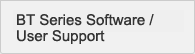- Trang chủ
- Hỗ trợ
- Hỗ trợ người dùng sản phẩm
- BT Series Software / User Support
- FAQ|BT Series Software / User Support
- FAQ|BT exclusive OS type(Terminal operation method)
Terminal operation method (BT exclusive OS type) FAQ
- How to set up the terminal
You set up the terminal on the system menu.
To start up the system menu, simultaneously hold down the L, 2 and PW keys with the terminal turned off. - When the terminal is turned on, the message "Drive 2 illegal. Initialise drive 2." is displayed.
This message is displayed when RAM area is in an illegal state due to insufficient remaining power in the internal backup battery.
In this state, the data of drive 2 can no longer be used, so follow the on-screen instructions to initialise drive 2.
Before initialising drive 2, be sure to back up important files. To do this, save this files to drive 1 (Flash-ROM) because files will not be deleted even if there is no more remaining power in the internal backup battery. - How to reset the terminal
To reset the terminal, hold the PW key down for about ten seconds.
- Differences in drives on the terminal
BT-1000 Series (BT-1010/BT-1510)
Drive 0 ... Contains only one program execution file (xho file).
Drive 1 ... Contains script execution files (.sb3 files) and other files.
Drive 2 ... Store files in this drive. Note that area on this drive will be erased if the battery becomes depleted as this is RAM area.
Drive 3 ... This is the log file area.
Drive 5 ... This is indicated when a MicroSD is inserted. Store files in this drive.
BT-600 Series
Drive 0 ... Contains only one program execution file (xho file).
Drive 1 ... Contains script execution files (.sb3 files) and other files.
Drive 2 ... Store files in this drive. Note that area on this drive will be erased if the battery becomes depleted as this is RAM area.
Drive 3 ... This is the log file area.
Drive 4 ... This is the log area. This area is held for compatibility with BT-500. - Are the development kits BT-H10W/HD10 supported in Windows 8?
Yes, from Ver.1.50 or later.
If your version is an earlier version, update to the latest version of the development kit by the Updater which is available on the User Support page.
The version of the development kit is written on the face of the CD that you bought. - Can a Windows 8 USB driver be used in other Windows OS's also?
Windows 8 compatible USB drivers are supported in Windows 7, Vista and XP. They are also supported in the Windows 2012/2008R2/2003 server OS's.